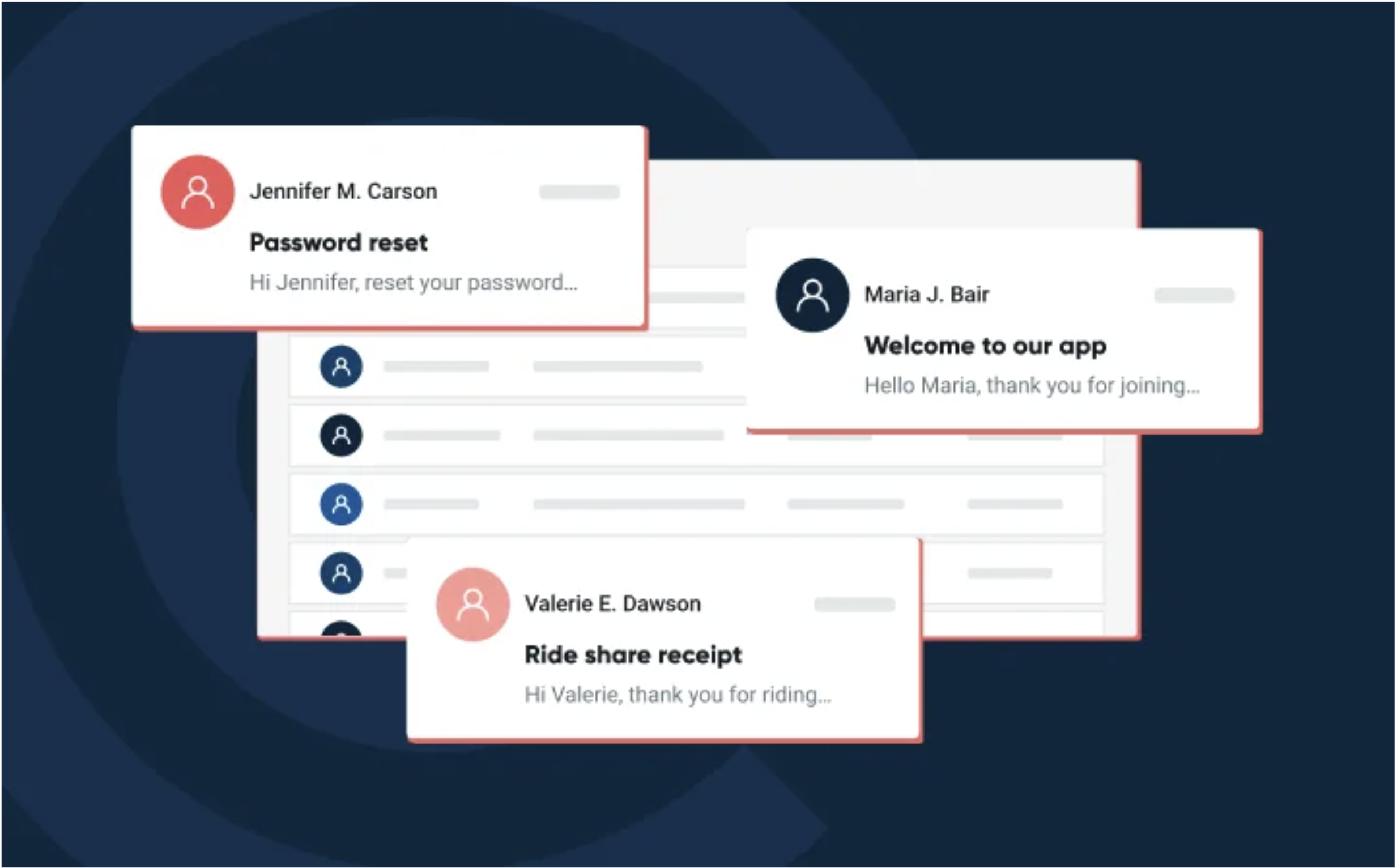Email Best Practices: What Every Business Needs to Know About Google, Yahoo, and Microsoft's New DMARC Requirements
If you send business emails, whether marketing campaigns, customer communications, or transactional messages, there are critical new requirements you need to know about. In February 2024, Google and Yahoo implemented mandatory email authentication requirements for bulk senders, and Microsoft followed suit with enforcement beginning May 5, 2025.
These changes aren't just technical requirements, they directly impact whether your emails reach your customers' inboxes or get blocked as spam. Here's everything small businesses need to know to stay compliant and maintain email deliverability.
Who Do These Requirements Affect?
The new rules primarily target "bulk senders", anyone sending more than 5,000 emails per day to Gmail, Yahoo, or Microsoft email addresses from a single domain. This includes:
- Marketing emails and newsletters
- Transactional messages (order confirmations, receipts, etc.)
- Customer service communications
- Internal emails if you use Gmail Workspace
Important note: All emails count toward your daily volume, regardless of whether they're marketing or transactional. If you use email marketing platforms like Constant Contact or Mailchimp that send from your domain, those messages count too.
Even if you send fewer than 5,000 emails daily, it's highly recommended that all businesses adopt these protocols given the expanding threat landscape.
The Three Core Requirements
The new standards focus on three main areas: email authentication, easy unsubscribing, and maintaining low spam rates.
1. Email Authentication: SPF, DKIM, and DMARC
All bulk senders must now authenticate their emails using three protocols: SPF, DKIM, and DMARC. Think of these as your email's identification papers:
SPF (Sender Policy Framework) tells receiving servers which IP addresses are authorized to send email from your domain. It's like a guest list for your domain name.
DKIM (DomainKeys Identified Mail) adds a digital signature to your emails, proving they haven't been tampered with during transit. It's like a tamper-evident seal on a package.
DMARC (Domain-based Message Authentication, Reporting and Conformance) is the policy that ties SPF and DKIM together. DMARC requires a valid record with a policy of at least p=none, which allows you to monitor email activity without affecting delivery initially. It tells receiving servers what to do if your email fails authentication checks, deliver it, quarantine it, or reject it entirely.
DMARC also provides reporting through RUA tags, giving you an overview of your domain's email traffic and authentication status. This visibility is crucial for identifying legitimate sources and potential spoofing attempts.
2. Easy Unsubscribe Option
Email recipients shouldn't have to jump through hoops to stop receiving unwanted emails. By June 1, 2024, bulk senders were required to implement one-click unsubscribe functionality.
This means:
- A visible unsubscribe link in every marketing email
- One-click unsubscribe that doesn't require logging in or multiple steps
- Processing unsubscribe requests within two days
- Including List-Unsubscribe headers in your email code
If you use reputable email marketing platforms, they've likely already built this functionality into their systems. If you're sending emails through custom systems, you'll need to implement this yourself.
3. Keep Spam Rates Low
Google introduced an industry-first spam threshold requirement of below 0.3%, with Yahoo following suit. Google also requires keeping spam rates reported in Postmaster Tools below 0.10% and avoiding ever reaching 0.30% or higher.
What does this mean practically? If more than 3 out of every 1,000 recipients mark your emails as spam, you're at risk of having your messages blocked or filtered.
Why These Changes Matter
You might be wondering why Google, Yahoo, and Microsoft are implementing these requirements now. The answer is simple: email fraud and spam have reached epidemic levels.
Gmail's AI-powered defenses already stop 99.9% of spam and phishing attempts, blocking nearly 15 billion unwanted emails daily. However, bad actors have increasingly been hiding among legitimate bulk senders who don't secure their email systems properly.
Email continues to be the primary method of attack for cybercriminals, and once email is compromised, attackers can gain access to organizational resources like networks, databases, and third-party vendors.
These authentication requirements benefit everyone:
- Recipients get fewer spam and phishing emails
- Legitimate businesses see improved deliverability and sender reputation
- Email providers can better identify and block malicious senders
What Happens If You Don't Comply?
If your emails don't meet the required standards, they will likely be flagged as spam or rejected by the recipient's email provider. This could mean:
- Significant decrease in emails reaching your audience
- Damaged sender reputation (which is hard to rebuild)
- Lost revenue from failed marketing campaigns
- Broken transactional emails (order confirmations, password resets, etc.)
Google began rejecting a percentage of non-compliant email traffic in April 2024 and has gradually increased the rejection rate. The enforcement is progressive, meaning the longer you wait to comply, the more your deliverability will suffer.
How to Check Your Current Status
Before making changes, you need to know where you stand. Here are some free tools to check your current email authentication status:
- Google's Postmaster Tools - Monitor your sending reputation and spam rates for Gmail addresses
- MXToolbox - Check your SPF, DKIM, and DMARC records
- DMARC Analyzer tools - Many vendors offer free domain scans to check compliance
Simply search for your domain using these tools to see if you have proper authentication in place.
Steps to Become Compliant
Getting compliant doesn't have to be overwhelming. Here's a practical roadmap:
Step 1: Audit Your Email Sending
- Identify all domains you send email from
- Count your daily email volume to each provider
- List all third-party services that send email on your behalf (marketing platforms, CRM systems, support ticketing systems, etc.)
Step 2: Set Up SPF Records
- Create or update your SPF record in your DNS settings
- Include all legitimate email sources (your mail server, marketing platforms, etc.)
- Be careful not to exceed SPF's 10 DNS lookup limit
Step 3: Implement DKIM Signing
- Generate DKIM keys (your email provider or IT team can help)
- Add DKIM records to your DNS
- Configure your email systems to sign outgoing messages
Step 4: Create Your DMARC Policy
- Start with a monitoring-only policy (p=none) to observe email traffic
- Add reporting addresses (rua=) to receive authentication reports
- Review reports to identify all legitimate email sources
- Gradually move to stricter policies (p=quarantine, then p=reject) as you gain confidence
Step 5: Align Your Domains
Current guidelines require alignment with either SPF or DKIM, though full alignment with both is strongly recommended. This means the domain in your "From" address should match the domain authenticated by SPF or DKIM.
Step 6: Monitor and Maintain
- Regularly check authentication reports
- Monitor spam complaint rates through Postmaster Tools
- Update records when you add new email sending services
- Test email deliverability to major providers
Common Mistakes to Avoid
- Forgetting about third-party senders - Every service that sends email using your domain needs to be included in your SPF record and should ideally use DKIM signing.
- Setting p=reject too quickly - Start with p=none to monitor traffic, identify all legitimate sources, then gradually tighten your policy.
- Ignoring subdomains - All subdomains of an organizational domain are subject to DMARC verification.
- Not monitoring reports - DMARC reports tell you who's sending email from your domain. Review them regularly to spot problems or unauthorized use.
- Exceeding SPF lookup limits - SPF has a 10 DNS lookup limit. Too many included domains can cause authentication failures.
- Forgetting to test - Always send test emails to Gmail, Yahoo, and Outlook addresses to verify proper authentication before launching campaigns.
Special Considerations for Small Businesses
If all of this seems technically complex, you're not alone. Many small businesses lack in-house IT expertise to implement these requirements confidently.
Here are your options:
Work with your email provider - If you use platforms like Microsoft 365, Google Workspace, or email marketing services, contact their support. Many have simplified setup processes or may have already implemented some requirements.
Use DMARC management services - Companies like dmarcian, EasyDMARC, and PowerDMARC offer user-friendly interfaces that simplify the setup process, even for non-technical users.
Get professional help - Email authentication is complex enough that professional assistance often saves time and prevents costly mistakes. A knowledgeable IT consultant can ensure everything is configured correctly.
Don't go it alone - This isn't something to figure out through trial and error. Incorrect configuration can result in legitimate emails being blocked, which can seriously impact your business.
Beyond Compliance: Additional Email Best Practices
While meeting Google, Yahoo, and Microsoft's requirements is essential, consider these additional best practices for email success:
Build quality email lists - Only send to people who have explicitly opted in to receive your emails. Purchased or scraped email lists lead to high spam rates and damage your reputation.
Maintain good list hygiene - Regularly remove inactive subscribers and invalid email addresses. High bounce rates hurt deliverability.
Send valuable content - The best way to keep spam rates low is to send emails people actually want to receive. Focus on relevance and value.
Use consistent sending patterns - Sudden spikes in email volume look suspicious. Maintain relatively consistent sending patterns.
Monitor engagement metrics - Track open rates, click rates, and unsubscribe rates. Declining engagement is an early warning sign.
Authenticate everything - Even if you're not a bulk sender yet, implement these protocols now. They protect your domain from spoofing and prepare you for future growth.
Use TLS encryption - Setting up TLS ensures secure connections for email delivery, protecting messages in transit.
Looking Ahead: Email Authentication as the New Standard
With Google and Yahoo's requirements, DMARC adoption is no longer a suggestion but a necessity for anyone using email for business. The credit card industry will soon implement DMARC requirements of their own through PCI DSS version 4.0 by 2025 for companies handling credit cards and payments.
This trend toward mandatory email authentication will only continue. What started as best practices have become baseline requirements, and future standards will likely be even stricter.
The good news? Early data shows that these requirements are making a significant difference in reducing spam and phishing emails. By implementing proper authentication, you're not just checking compliance boxes—you're actively protecting your brand, your customers, and your business reputation.
Taking Action
The time to act on email authentication is now. Whether you're a bulk sender required to meet these standards or a smaller organization looking to get ahead of the curve, proper email authentication is no longer optional.
Start by checking your current authentication status, then work through the implementation steps systematically. Don't let the technical complexity paralyze you—resources and assistance are available.
Remember: every email you send represents your business. Make sure it arrives where it's supposed to, with the authentication that proves it's really from you.
Need help implementing email authentication and meeting DMARC requirements? Imerge offers affordable technical support tailored for small businesses. We can help you navigate SPF, DKIM, and DMARC setup, ensuring your emails reach your customers' inboxes. Contact us today to protect your email deliverability and business reputation.